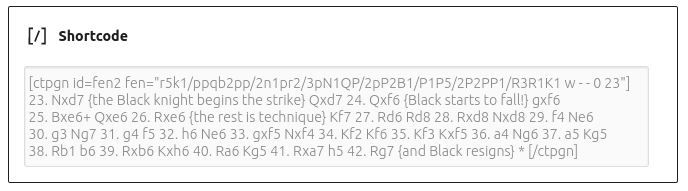updated Dec 2012, FEN Reader replaced by ChessOnline; Dec 2013, use of copgn;
Nov 2018, added further choice to use Chess Tempo Viewer
Jan 2023, ‘removed references to ‘ChessOnline’, which was disabled after being identified by UKC to be the cause of admin and user WordPress logins failing, and other issues, in November 2022 (though not replicated on backup server, the plugin was not maintained nor checked against WordPress updates for over a decade, so is now deprecated).
Authors should use the ‘Chess Tempo Viewer’ instead.
‘Plugins’ such as ‘Chess Tempo Viewer‘, ‘RPB Chessboard‘, ‘Embed Chessboard‘, etc. provide chess-graphics for your posts, to show single game positions, or a whole game animated on one board. Depending on the plugin you wish to use, you can either
a) insert your FEN text within special tags (must be exactly right to be picked up and show the board in your post – if you only see a text string instead of a diagram when you preview your post, double check that you have entered a valid string)
b) select the ‘Chess Diagram’ or ‘Chess Game’ icons from the post/page block editor.
c) paste FEN text into the field provided from options the tool provides within the block editor.
All as described in the above links to these tools.
Display a single game position
This diagram was set up using ‘RPB Chessboard‘ by selecting ‘Chess Diagram’ from edit options and arranging pieces in the displayed graphic.
This diagram was set with the Chess Tempo Viewer by using ctpgn tags as described here and shown below for the same position using the following tagged FEN text.
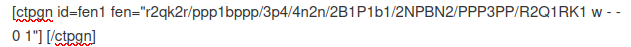
Display an animated game
The following animated graphic of a full game was set up for the Chess Tempo Viewer by inserting pgn text string for the game between ctpgn tags within a ‘shortcode block’.
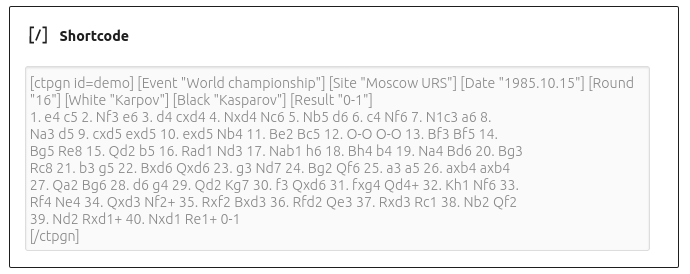
Using similar examples your readers can single-step forward or backwards through your games using the > and < buttons, or click on the auto-play and stop buttons.
A further example shows this viewer used to give a start position/study with follow-on moves and comments as prepared in the ‘shortcode block’ below.