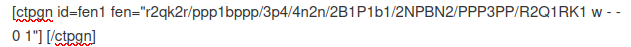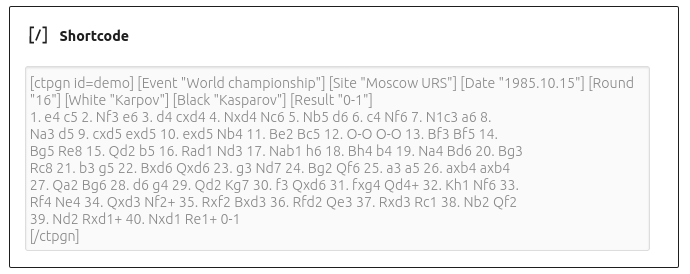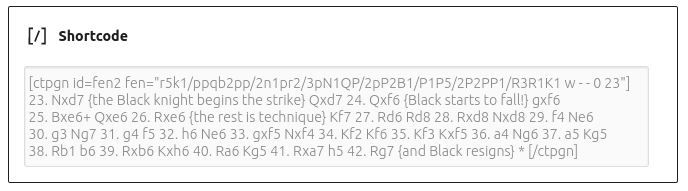Two great senior guys from Writtle, Ivor Smith and Jim Howson, kindly collated these 10 challenging chess puzzles.
(Note – the solutions are not necessarily unique)
Q1.
Place the Black King
(1) Where he is stalemated
(2) Where he is mated
(3) Where he can be mated in one move
(4) Where he can be mated in two moves
Q2. White mates in 2
Q3. White’s pieces fell on the floor. Just a King and a Pawn. Place them back in the correct position on the board and it’s White to play and mate in 2.
Q4. White takes back his last move and then mates in two moves.
Watch out for the unexpected.
Q5. A group of experienced players gathered round the board and racked their brains in vain efforts to discover a series of four legal moves from each player (White of course moving first) which could have brought about the position. Can you find the moves which had been played ?
Q6. Place all 16 White pieces on the board in legal positions
(i.e. Bishops on opposite colours and no pawns on the first or 8th ranks)
so that none of them can move.
Q7. At the start of a game, with White moving first and Black copying his
first three moves exactly, how can White mate with his fourth turn?
Q8. If White starts with the moves
1) f3 2) Kf2 3) Kg3 4) Kh4
which first three moves must Black play in order to give mate with his fourth?
Q9. Alphametics involving chess terms are few and far between but here is one.
BISHOP +
BISHOP
————
= KNIGHTS
There are 10 letters involved in this simple addition sum.
Your task is to find which of the numerals 0 to 9 each letter represents.
Q10. Place 4 queens and a rook on the board so that every square is either occupied or attacked.
Update: 04/01/2013
Need to check your answers? –
Ivor has now released the solutions. You can find them here.